What is Spool Administration In SAP
It is used to output the document to a printer, fax, email and SMS etc.
It is only the process which is used to display the documents before they get printed.
Once a spool request is generated in the system, It can be printed to any printer with n no of copies, at any time.Where as normal printing, the document will not be available once it is printed.We can change the output format at any time.
work process used for spool administration is
It is only the process which is used to display the documents before they get printed.
Once a spool request is generated in the system, It can be printed to any printer with n no of copies, at any time.Where as normal printing, the document will not be available once it is printed.We can change the output format at any time.
work process used for spool administration is
SPOOL 'S'
It is used to print the documents to a printer or output to a fax machine etc. There should be atleast 1 Spool process in the entire system. It is also possible to configure more spool process depending on the print/ spool volume
The spool process are configured by parameter ‘RDISP/WP_NO_SPO’
Depending on the resources as many no of spool processes can be configured.
What is SAP Spool process work flow
Step 1. A dialog user or a background process initializes a print request.
Step 2. The print requests are stored in a location which is determined by a parameter ‘RSPO/Store_location = G’.........(G- Global directory at OS level) or
‘RSPO/Store_location = DB’......(DB- In database tables)
This location is referred as “Temse”( Temporary Sequential File).
‘Temse’ stores spool requests
Temse is stored in Global directory when it is referred as ‘G’. It is stored in database tables TST01 ; TST03. If it is referred as ‘DB’ .
By default the value is ‘DB’.
G: (Global Directory on Application Server):
1. If G is specified it is stored at OS level
2. The printing will be faster if there are less no of documents. Because from file system to spooler
The communication faster than database to host spooler
Advantages:
1. No special attention is required to backup the spool requests.
2. RDBMS rules are inherited to spool requests, because they are in the Database
Disadvantages:
1.A dedicated backup has to be planned to save the contents of Global directory.
2. When the records are more the printing consumes more time because of ‘Lack of indexes’ at file system.
Step 3 : Spool process gets initiated and reads the contents from ‘TST01’ name of the Author, no of copies name of the printer and spool data from ‘TST03’. And converts spool requests into “Output Requests’ (Printer specific requests).
Step 2. The print requests are stored in a location which is determined by a parameter ‘RSPO/Store_location = G’.........(G- Global directory at OS level) or
‘RSPO/Store_location = DB’......(DB- In database tables)
This location is referred as “Temse”( Temporary Sequential File).
‘Temse’ stores spool requests
Temse is stored in Global directory when it is referred as ‘G’. It is stored in database tables TST01 ; TST03. If it is referred as ‘DB’ .
By default the value is ‘DB’.
G: (Global Directory on Application Server):
1. If G is specified it is stored at OS level
2. The printing will be faster if there are less no of documents. Because from file system to spooler
The communication faster than database to host spooler
Advantages:
1. No special attention is required to backup the spool requests.
2. RDBMS rules are inherited to spool requests, because they are in the Database
Disadvantages:
1.A dedicated backup has to be planned to save the contents of Global directory.
2. When the records are more the printing consumes more time because of ‘Lack of indexes’ at file system.
Step 3 : Spool process gets initiated and reads the contents from ‘TST01’ name of the Author, no of copies name of the printer and spool data from ‘TST03’. And converts spool requests into “Output Requests’ (Printer specific requests).
How to configure Frontend printer in SAP ( SPAD )
· Go to transaction SPAD
· click on Display for Output Device (or choose menu Configuration->Output Devices)
click on the change icon (or type F8)
click on the create icon (or type Shift-F1)
fill-in fields as needed
In First tab "Device Attributes"
1.Output Device: any name starts with "Z"
2.Device Type: SWIN or SAPWIN
In Second tab "Access Method"
1. Host Spool Access Method: F: Printing on Front End Computer
2.Host printer: __DEFAULT
Please remember in above step its two times under-scope then DEFAULT
In the other tabs, please leave the default settings and press save which creates an output device
1. AFTER LOGGING ON TO THE SAP GUI you will be at the SAP Easy Access Menu. Type in Transaction Code SU3 and hit Enter
2. The following screen will appear and you should click on the Defaults tab.
3. Click on the right side of the OutputDevice box so the Pick List icon appears.
4. When the following box appears, click on the .
5. This will bring up a list of all of your available printers. The standard printer options
highlight the printer you want as your default printer, then click on
6. Your Maintain User Profile screen should look like this. Make sure to check the Output Immediately option box. Then click on the Save icon.
Default Printer setup complete.
Access Methods in SAP Spool Administration
Types of Printing:-
1)Local Printing
1)Local Printing
2)Remote Printing
3)Front end printing
1) Local Printing:-If the spool server and the OS spooler on in the same system it is called the local printing.
2) Remote Printing:-If the spool server and the OS spooler are in different system
3) Front end Printing:- The printing with the SAP GUI
1) Local Printing:-If the spool server and the OS spooler on in the same system it is called the local printing.
2) Remote Printing:-If the spool server and the OS spooler are in different system
3) Front end Printing:- The printing with the SAP GUI
What is Device Type in Spool / Printing administration of SAP
A device type in the SAP System is the category of printer to be addressed. When you define an output device, choose the name of the device type that was defined in the SAP System for your printer model, such as Post2 for a PostScript printer. The device type is the total of all properties of an output device that the SAP System requires to control the output device correctly, such as control commands for font selection, page size, character set selection, and so on.
In most cases, the SAP System already provides the appropriate device type for the printer type for the printer model that you want to use. For a current list of the supported device types, see SAP Note 8928 in the SAP Service Marketplace. The attachment for the note contains most device types and can be downloaded. For information about very specific device types, see the attachments of the relevant SAP Notes.
Most printers can also be controlled using a generic format, that is, a device-independent format, such as PostScript. They can be switched to a mode that is compatible with one of the standard printers for which an SAP device type is available
The SAPWIN data stream is processed in the sapwin.dll component. The sapwin.dllcomponent is also used by the new front-end printing, as described in SAP Note 821519. SAPWIN processing errors therefore affect both print methods. Patches for SAPSprint and the new front-end printing are available in SAP Notes 927074 and 841175 respectively.
How to Import Device Type (Printer Type) for Spool / Printing administration in SAP
The SAPWIN data stream is processed in the sapwin.dll component. The sapwin.dllcomponent is also used by the new front-end printing, as described in SAP Note 821519. SAPWIN processing errors therefore affect both print methods. Patches for SAPSprint and the new front-end printing are available in SAP Notes 927074 and 841175 respectively.
How to Import Device Type (Printer Type) for Spool / Printing administration in SAP
How to Import Device Type (Printer Type) for Spool / Printing administration in SAP
What is Device Type in Spool / Printing administration of SAP
Importing a Device Type with the SPAD Transaction
Importing a Device Type with the SPAD Transaction
1.Download the SAP device type and save the .pri file to a directory on your computer.
(You can download .pri file from companies website of your printer)
2.Logon to SAP and select the SPAD transaction.
3.Select "Utilities" at the top of the screen, select "For device types", and then select "Import"
4. When the report appears, select the Device Type radio button.
5. Type in the name of the device type you want to import in the field to the right of object name
6. Select the execute button in the upper left corner of the screen (check mark inside the clock).
7. In next message box Select the "Local Object" button.
8. In next message box Select device type to import in SAP
9. When the import process is complete, a message will appear on screen stating “Object successfully imported.”
What are Status of Spool Requests in SP01
The lists of spool and output requests (transaction SP01) display, the status of the requests. A request has a status indicating whether data is stored in the SAP spool system, in the host spool system (operating system spooler), or at the printer.
The request can have the following statuses:
Indicator
|
Processing Status
|
−
|
Spool request has not yet been sent to the host spool system (no output request exists)
|
+
|
Spool request is being generated (stored in the SAP spool system)
|
Waiting
|
The output request is awaiting processing by the SAP spool system and has not yet been sent to the host spool system.
|
Waiting in host spooler
|
The output request is to be sent or is being sent to the spool work process, or for formatting, in the host spool system.
If this status is displayed for a request for an extended period of time (more than one minute), the corresponding spool work process may have terminated, or there may have been a problem establishing a connection to a remote output device.
The spool work process automatically reprints the output request affected by the problem.
|
In Processing
|
The spool work process is formatting the output request for printing.
|
Print. (Printing)
|
The request has been passed to the host spooler or to an output device, and a final status has not yet been returned to the SAP spool system.
|
Compl. (Complete)
|
The output request has been successfully printed. In systems in which the SAP spool system cannot get information from the host spooler, the status becomes Complete as soon as the output request has been passed to the host spooler.
|
More than one output request has been generated and the requests have different statuses. Some requests may not yet have a final processing status.. To display the status of individual requests, choose
| |
Problem
|
There is a minor problem; the output request was printed, but probably contains errors.
Example: If the printer character set is incomplete, a missing character is replaced with another (#).
|
Errors
|
There is a problem with severe consequences. Requests of this type could not be printed and remain in the spool system until you delete them or the retention period is exceeded and they are deleted by a reorganization.
Example: The system cannot find the printer in the network.
Use the error log to determine the cause of the error.
|
Archive
|
(For spool requests sent to an archiving device.) The spool request has been processed by the spool system and is waiting to be archived.
|
Time
or Scheduled |
The user who created the request specified a time when the request is to be output.
|
How to check the spool requests generated in SAP ( SP01 )
spool request can be viewed in SP01 transaction as below :
enter username or spool request number or you can put * also
Click on execute to view the below list of spool requests
Common errors in SAP Spool Administration
Common errors:
If after cleanup and you encounter one of these errors:
A.SPOOL_INTERNAL_ERROR
B.Spool overflow (assume you have not adjust max spool number before)
C.No more free spool request numbers...
SAP note 48284 mentioned that change:
1. In Client 000, execute transaction SNRO -Number Range button - Interval. Default numbering range is 100 - 32,000 (which can print up to 31,900 requests)
A.SPOOL_INTERNAL_ERROR
B.Spool overflow (assume you have not adjust max spool number before)
C.No more free spool request numbers...
SAP note 48284 mentioned that change:
1. In Client 000, execute transaction SNRO -Number Range button - Interval. Default numbering range is 100 - 32,000 (which can print up to 31,900 requests)
To do this:
Transaction SNRO > Table SPO_NUM > Number Ranges (button) > Modify > change the max limit to desired number.
What is spool overflow ( SPAD, RZ20 & SNRO )
2. Define profile parameter rspo/spool_id/max_number up to 2^31
3. Define rspo/spool_id/loopbreak to same value as above. This is optional.
We don't see a need to have more than 31,900. Well if this happens, do the things above.
Indirectly, database table size going to grow to few GB, and indirectly slowing down all print request, as well as unnecessary database size
What is spool overflow ( SPAD, RZ20 & SNRO )
Spool request that got generated are stored in a temporary sequential file called Temse.
The default size of Temse is 32,000 and it can be increased till 2 billion. However, defining very high value can effect the database performance. Due to limited storage capacity of Temse, when this file got full, this throws an SAP spool overflow error.
If this happens, customers could not print from SAP. you may encounter some error log or dumps like
·ERROR IN SPOOL call : SPOOL OVERFLOW
·SPOOL_INTERNAL_ERROR
·System internal error in the spool system
How to troubleshoot spool overflow ?
To resolve this spool issue, some of the old spools can be deleted from the sap system.
Goto transaction SPAD.
From the initial screen, navigate to Administration -> Clean_up_spool
Once you click this, Spool Administration : Delete old spool requests screen will be displayed.
In that screen, you will be prompted to choose requests for deletion like
·Old spool requests older than the maximum set age
· Requests already printed
· All spool requests
and enter value for minimum age (in days) text box.
Once you click this, Spool Administration : Delete old spool requests screen will be displayed.
In that screen, you will be prompted to choose requests for deletion like
·Old spool requests older than the maximum set age
·Requests already printed
·All spool requests
and enter value for minimum age (in days) text box.
Select the check boxes as per the requirement (eg: delete all requests already printed and minimum age in days equal to 30 days) and execute to delete old spool requests, which will clear Temse and will resolve spool over flow issue.
How to avoid spool overflow issue ?
·These reports RSPO0041 and RSPO0043 should be scheduled as background jobs with proper variants on a periodic basis which avoids spool overflow issue.
·You can try to increase the spool numbers from default 32000 to a bit higher value but please note donot set this too high as it may impact database performance
·Proactive monitoring check can be made in RZ20 transaction to see how much is the fill level of spool numbers.
How to check spool numbers ?
To check spool numbers :
Goto RZ20 transaction, navigate to SAP CCMS Monitor Templates -> Spool System.
Here you can check the status of spool servers and the used numbers percentage of spool numbers. If you find that used numbers is greater than 80%, you can manually run above mentioned reports or delete old spool requests from SPAD tcode as mentioned earlier.

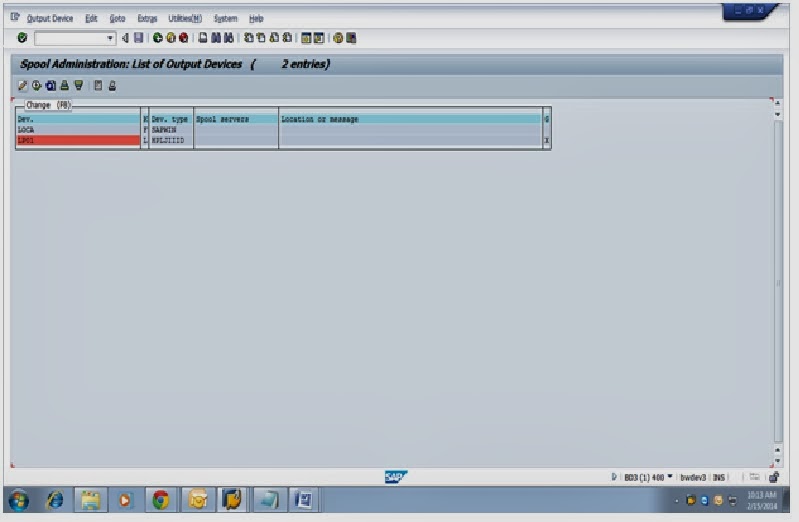








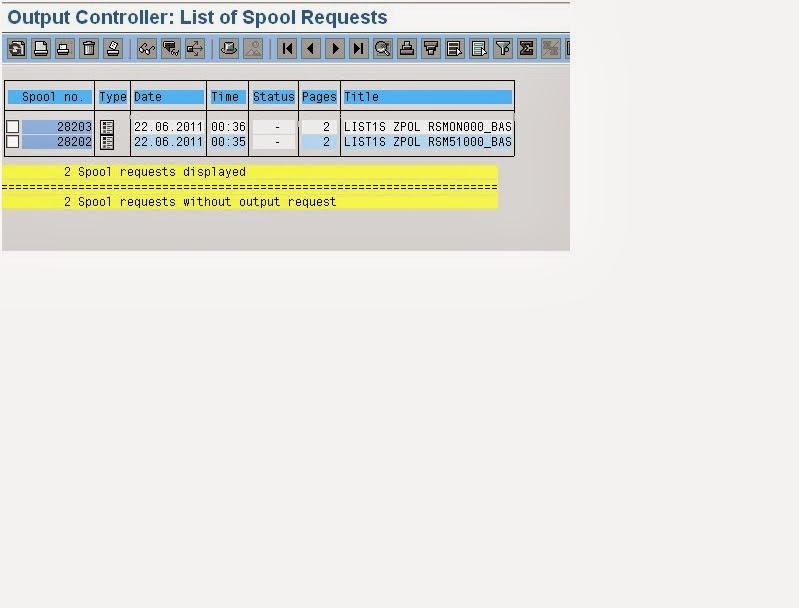

Hello,
ReplyDeleteWe have network printer at remote location. All of a sudden, when we print anything large (ex: 20 pages) from SAP, it goes in "Waiting in host spooler' and takes long time. Device type and Access method all remains the same for years. What could be the problem? where do we look first and then second?
I am irfan1@hotmail.com
ReplyDeleteThis blog is nice and very informative. I like this blog.
ReplyDeleteblog Please keep it up.